October 15, 2025—5 min
RIO (VIN)
1. Contact RIO and ask for the activation of tracking for specified VIN numbers on CO3 account
2. Go to the "Telematics" tab on the CO3 website and select "Add New GPS Connection" or click the link https://track.co3.io/#/telematic-accounts/create
3. Select RIO from the list of GPS providers
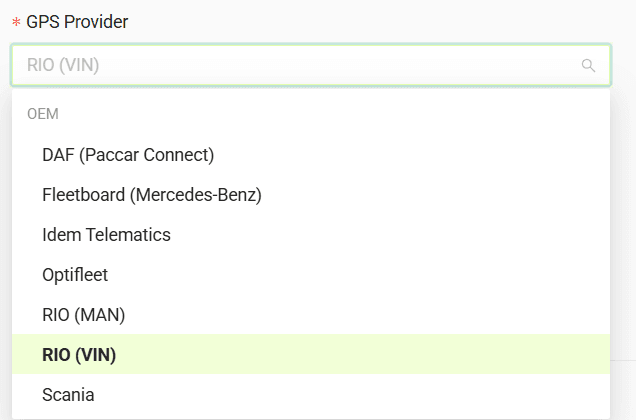
4. Click "Add"
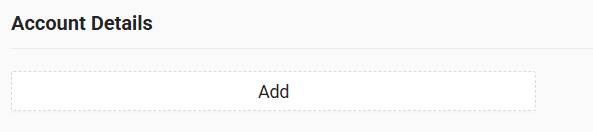
5. In the form, enter the VIN and mileage of the vehicle
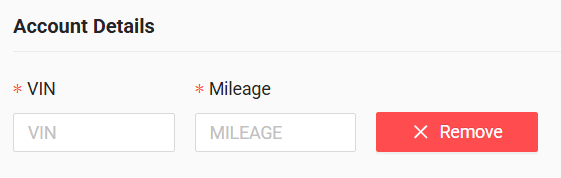
6. Repeat steps 4 and 5 for all vehicles for which you want to share tracking
7. Click "Submit"
Do you have questions?
Contact us at carrier@co3.io