May 29, 2025—5 min
Flotis
1. Go to https://panel.flotis.pl/
2. Log in to your account

3. Select “Account settings”
4. Select “Integration with logistics operators” from the menu
5. Select “CO3”
6. Select vehicles that you want to share
7. Copy your company id
8. Go to the "Telematics" tab on CO3 website or click the link https://track.co3.io/#/telematic-accounts/create
9. Select your GPS provider from the list
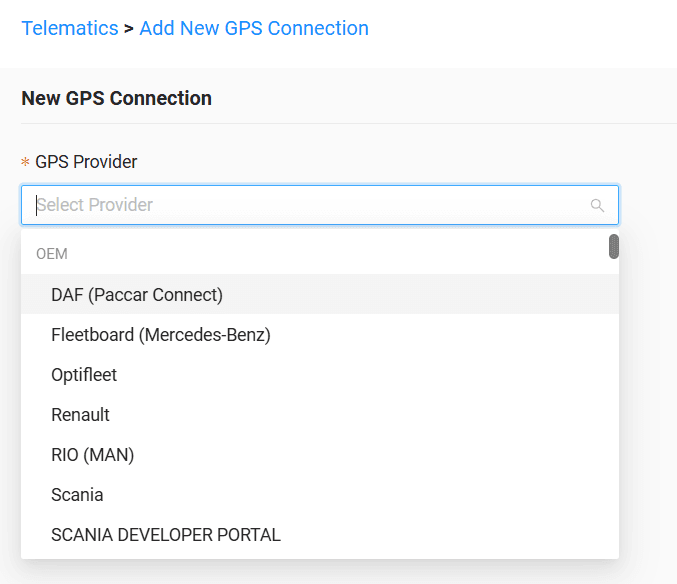
10. In the form paste the copied company id
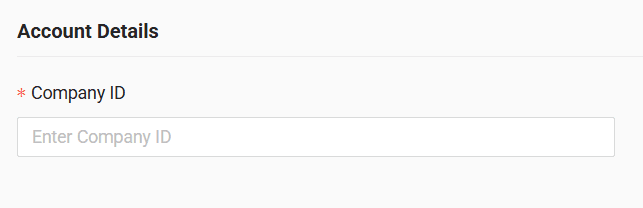
11. Click "Submit"
12. If the access data is correct, the account configuration will be successful
Do you have questions?
Contact us at carrier@co3.io